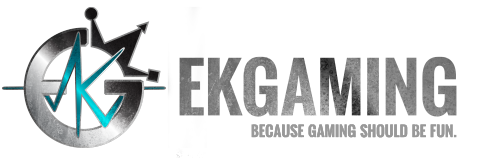BECOMING A TWITCH STREAMER
Being a successful streamer is about more than just creating content. You’ve gotta have the right gear, the right business understanding, and the right perspective. That’s why we’re here to help you out. Here are all the steps you should follow to be the best streamer you can be and to be able to make a living out of it.
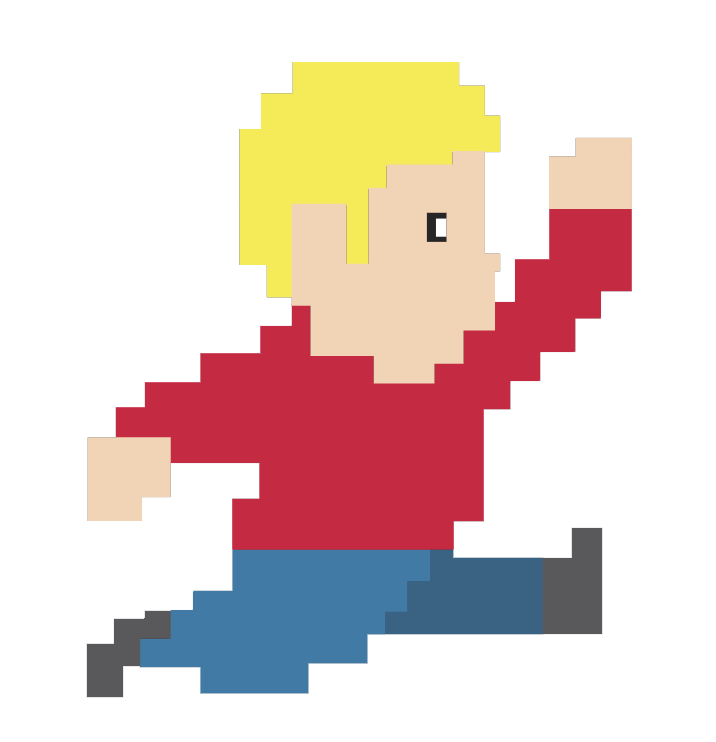
1. Choose Your Game
This is straight from the mouths of the people at Twitch (we know, we’ve talked to them). If you want to be successful at streaming, you’ve gotta find your niche. For most people, that means choosing a single game. Check the biggest games on Twitch right now – League of Legends, PUBG, CS:GO – each one of these games enjoys dozens and sometimes hundreds of streamers. For the big ones, that means it’s competitive, very competitive, but trying to be a variety streamer is what the guys at Twitch call ‘hard mode’. It’s much easier to build around a single experience than millions of fans enjoy.
2. Set a Schedule
It makes your life and the lives of your followers and subscribers easier if you stick to a schedule. Also, if you’re looking to partner up with Twitch, you need to have a regular broadcast at least 3 times a week, and you really want to partner with Twitch. Consider some things like when you can make the time to stream (until you make it full time!) but also what works best for your fans. Unless you have a reason back up by numbers, don’t arbitrarily stream at 7am.

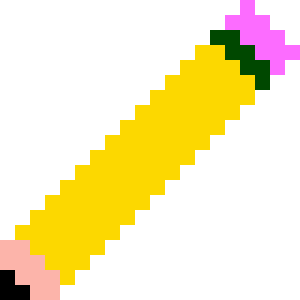
3. Do Your Research
There are a lot of ways to learn how to be a good streamer. The most basic is to watch what others do and take notes. What do they do right? What do you like as a viewer? How much do they interact with and how often do they stream?
But beyond that, put on the grown-up pants and get more serious. Look into things like Muxy.io or streamhatchet.com. Both of these companies set out to make it easier to understand how to look at streaming like a business, which you gotta do.
4. Personalize Your Homepage
Make sure your homepage has proper details and is easily understandable. List the days you stream and the times. List the games you play (if you play more than one). List anything that users might want to know so they feel more connected to you. Your location is a good way to let people know more (you can go vague, like state or country if you don’t want it too personal). Your homepage is the gateway into your brand, so put a lot of time into it.
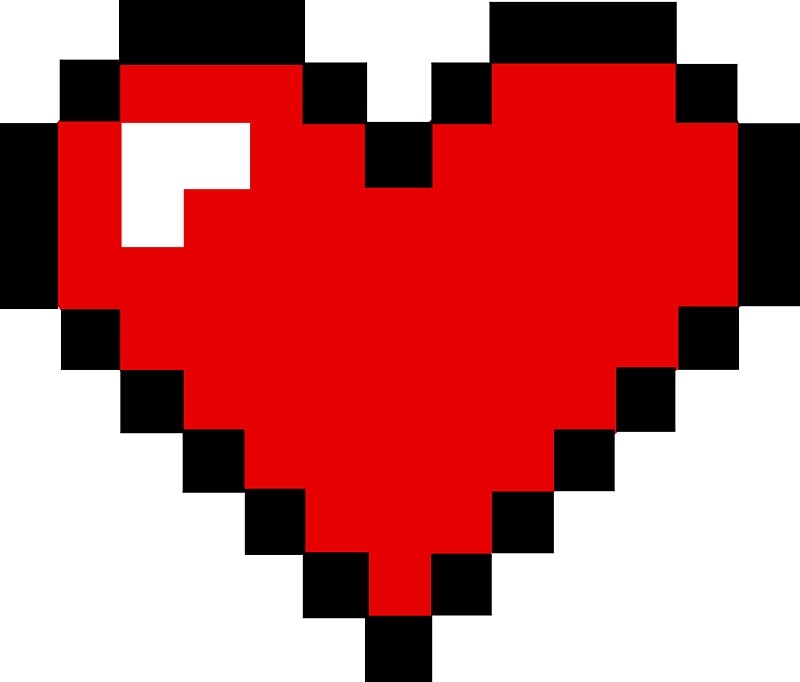
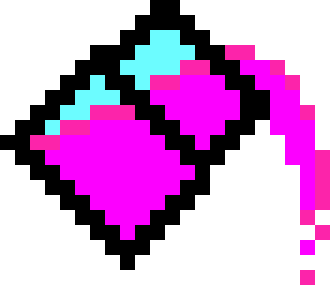
5. Brand Yourself
The best streamers aren’t just a person, they are a brand. Maybe the best example of this is Nightblue3, the League of Legends streamer. Nightblue has his own Discord, his own Youtube, and even his own music channel for electronic music. This is how you do branding correctly, and though it might take a long time to reach his level, it’s a process to examine. Follow these steps to understand how to brand correctly.
- Get a solid streamer name other than your real name. This is your brand.
- Get a logo. You might have to pay for this one (not all of us are artists). Upwork is a great place to scout people’s portfolios and find someone fitting your need.
- Create a persona. DrDisRespect is the king of this. You don’t need a stache and wig to make it work though. Imaqtpie’s hair worked as his trademark, but it’s about your personality. It’s what you name your followers, its phrases you say, like Nightblue3’s ‘Get outta my jungle!’. This will take you awhile to perfect, but it’s how you talk on stream, how you interact with your fans, and what you bring to your stream.
6. Check Your Rig
Most streamers have awesome computers, but when you get started, it just has to be functional and not too loud for recording. You’ll also need a streaming service without clipping or errors (see Twitch recommendations). Nobody wants to watch you stream on your clippy-ass potato PC. A good rule of thumb, if you can run some of the most visually intense games with no problems, then you’re good to go.
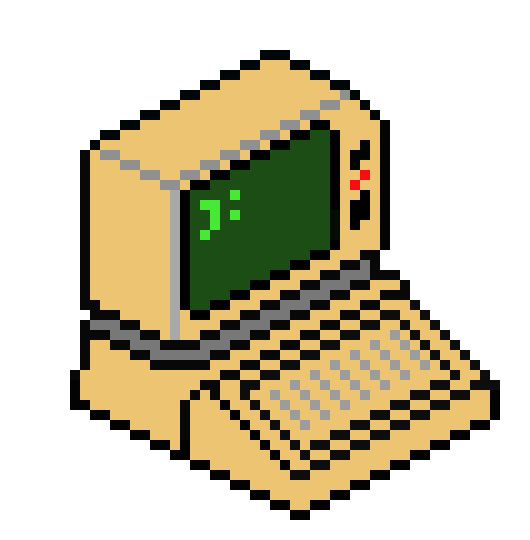
7. Get Your Gear
You should have equipment appropriate for streaming. Not all streamers use cameras, but some definitely should. Fans love to see streamers get scared or amped up or frustrated. That makes it more entertaining. So if you’re going with a cam, make it a good one.
Blue Yeti is the standard for mics. Something close or better is what you’re looking for.
A camera that offers 1080p (such as Logitech HD Pro C920) is a good idea if you want to show your face
As for headsets, the Logitech G430 is a cheap and very functional pair. Sennheiser also have pretty exceptional headsets, but if you aren’t willing to spend a lot of cash for the HD 598, you are better off going for something cheaper.
8. Create Video/Clip Backlogs
Video archives are a great feature on twitch. It gives your followers a chance to watch streams they missed and stay connected, but clips might be even better. Clips are a big part of growing an audience and making a bite-sized shareable chunk of your stream, things that can be posted to places like Reddit. Utilize these correctly.
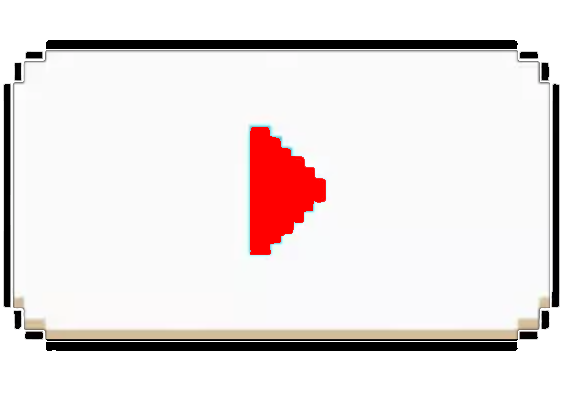
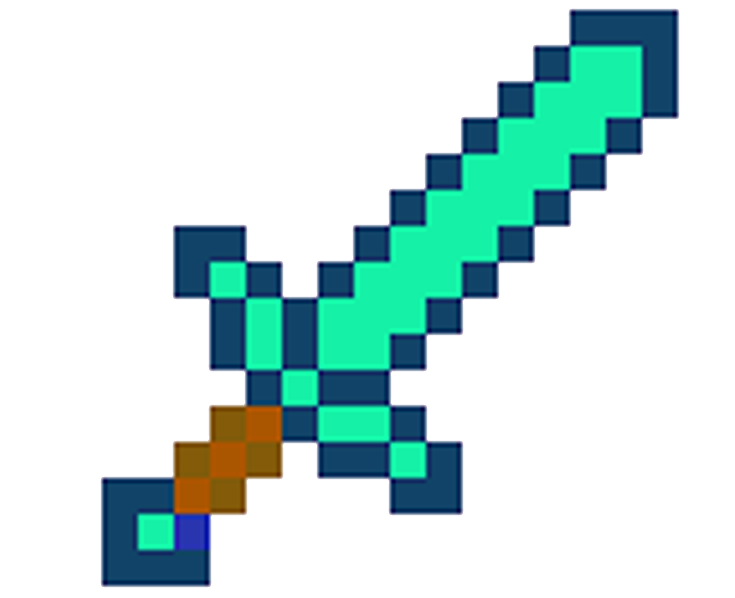
10. Follow Twitch Guidelines
You can’t play the game if you don’t follow the rules, and that means Twitch’s guidelines. Twitch is more than happy to ban violators of their guidelines or terms and conditions, so it doesn’t matter how popular you are if it gets you banned. Also, keep in mind the guidelines for the games you play. Sure, streamers like Tyler1 are popular, but as a general rule, don’t piss off the company that supports you. It usually doesn’t work out.